Typedefs | |
| typedef struct _Elm_Photocam_Progress | Elm_Photocam_Progress |
| Structure associated with smart callback 'download,progress'. More... | |
| typedef struct _Elm_Photocam_Error | Elm_Photocam_Error |
| Structre associated with smart callback 'download,error'. More... | |
Enumerations | |
| enum | Elm_Photocam_Zoom_Mode { ELM_PHOTOCAM_ZOOM_MODE_MANUAL = 0, ELM_PHOTOCAM_ZOOM_MODE_AUTO_FIT, ELM_PHOTOCAM_ZOOM_MODE_AUTO_FILL, ELM_PHOTOCAM_ZOOM_MODE_AUTO_FIT_IN } |
| Types of zoom available. More... | |
Functions | |
| EINA_DEPRECATED void | elm_photocam_bounce_set (Evas_Object *obj, Eina_Bool h_bounce, Eina_Bool v_bounce) |
| Set the photocam scrolling bouncing. More... | |
| EINA_DEPRECATED void | elm_photocam_bounce_get (const Evas_Object *obj, Eina_Bool *h_bounce, Eina_Bool *v_bounce) |
| Get the photocam scrolling bouncing. More... | |
| EOAPI void | elm_obj_photocam_paused_set (Eina_Bool paused) |
| Set the paused state for photocam. More... | |
| EOAPI Eina_Bool | elm_obj_photocam_paused_get (void) |
| Get the paused state for photocam. More... | |
| EOAPI void | elm_obj_photocam_gesture_enabled_set (Eina_Bool gesture) |
| Set the gesture state for photocam. More... | |
| EOAPI Eina_Bool | elm_obj_photocam_gesture_enabled_get (void) |
| Get the gesture state for photocam. More... | |
| EOAPI void | elm_obj_photocam_zoom_set (double zoom) |
| Set the zoom level of the photo. More... | |
| EOAPI double | elm_obj_photocam_zoom_get (void) |
| Get the zoom level of the photo. More... | |
| EOAPI void | elm_obj_photocam_zoom_mode_set (Elm_Photocam_Zoom_Mode mode) |
| Set the zoom mode. More... | |
| EOAPI Elm_Photocam_Zoom_Mode | elm_obj_photocam_zoom_mode_get (void) |
| Get the zoom mode. More... | |
| EOAPI void | elm_obj_photocam_image_region_get (int *x, int *y, int *w, int *h) |
| Get the region of the image that is currently shown. More... | |
| EOAPI Evas_Object * | elm_obj_photocam_internal_image_get (void) |
| Get the internal low-res image used for photocam. More... | |
| EOAPI void | elm_obj_photocam_image_size_get (int *w, int *h) |
| Get the current image pixel width and height. More... | |
| EOAPI void | elm_obj_photocam_image_orient_set (Evas_Image_Orient orient) |
| Set the photocam image orientation. More... | |
| EOAPI Evas_Image_Orient | elm_obj_photocam_image_orient_get (void) |
| Get the photocam image orientation. More... | |
| EOAPI void | elm_obj_photocam_image_region_show (int x, int y, int w, int h) |
| Set the viewed region of the image. More... | |
| void | elm_photocam_paused_set (Elm_Photocam *obj, Eina_Bool paused) |
| Set the paused state for photocam. More... | |
| Eina_Bool | elm_photocam_paused_get (const Elm_Photocam *obj) |
| Get the paused state for photocam. More... | |
| void | elm_photocam_gesture_enabled_set (Elm_Photocam *obj, Eina_Bool gesture) |
| Set the gesture state for photocam. More... | |
| Eina_Bool | elm_photocam_gesture_enabled_get (const Elm_Photocam *obj) |
| Get the gesture state for photocam. More... | |
| void | elm_photocam_zoom_set (Elm_Photocam *obj, double zoom) |
| Set the zoom level of the photo. More... | |
| double | elm_photocam_zoom_get (const Elm_Photocam *obj) |
| Get the zoom level of the photo. More... | |
| void | elm_photocam_zoom_mode_set (Elm_Photocam *obj, Elm_Photocam_Zoom_Mode mode) |
| Set the zoom mode. More... | |
| Elm_Photocam_Zoom_Mode | elm_photocam_zoom_mode_get (const Elm_Photocam *obj) |
| Get the zoom mode. More... | |
| void | elm_photocam_image_region_get (const Elm_Photocam *obj, int *x, int *y, int *w, int *h) |
| Get the region of the image that is currently shown. More... | |
| Evas_Object * | elm_photocam_internal_image_get (const Elm_Photocam *obj) |
| Get the internal low-res image used for photocam. More... | |
| void | elm_photocam_image_size_get (const Elm_Photocam *obj, int *w, int *h) |
| Get the current image pixel width and height. More... | |
| void | elm_photocam_image_orient_set (Elm_Photocam *obj, Evas_Image_Orient orient) |
| Set the photocam image orientation. More... | |
| Evas_Image_Orient | elm_photocam_image_orient_get (const Elm_Photocam *obj) |
| Get the photocam image orientation. More... | |
| void | elm_photocam_image_region_show (Elm_Photocam *obj, int x, int y, int w, int h) |
| Set the viewed region of the image. More... | |
| Evas_Object * | elm_photocam_add (Evas_Object *parent) |
| Add a new Photocam object. More... | |
| void | elm_photocam_image_region_bring_in (Evas_Object *obj, int x, int y, int w, int h) |
| Bring in the viewed portion of the image. More... | |
| Evas_Load_Error | elm_photocam_file_set (Evas_Object *obj, const char *file) |
| Set the photo file to be shown. More... | |
| const char * | elm_photocam_file_get (const Evas_Object *obj) |
| Returns the path of the current image file. More... | |
Detailed Description
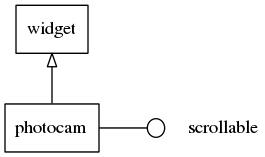
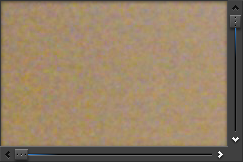
Photocam is a widget meant specifically for displaying high-resolution digital camera photos, giving speedy feedback (fast load), zooming and panning as well as fitting logic, all with low memory footprint. It is entirely focused on jpeg images, and takes advantage of properties of the jpeg format (via Evas loader features in the jpeg loader).
Signals that you can add callbacks for are:
"clicked"- This is called when a user has clicked the photo without dragging around."press"- This is called when a user has pressed down on the photo."longpressed"- This is called when a user has pressed down on the photo for a long time without dragging around."clicked,double"- This is called when a user has double-clicked the photo."load"- Photo load begins."loaded"- This is called when the image file load is complete for the first view (low resolution blurry version)."load,detail"- Photo detailed data load begins."loaded,detail"- This is called when the image file load is complete for the detailed image data (full resolution needed)."zoom,start"- Zoom animation started."zoom,stop"- Zoom animation stopped."zoom,change"- Zoom changed when using an auto zoom mode."scroll"- the content has been scrolled (moved)"scroll,anim,start"- scrolling animation has started"scroll,anim,stop"- scrolling animation has stopped"scroll,drag,start"- dragging the contents around has started"scroll,drag,stop"- dragging the contents around has stopped"focused"- When the photocam has received focus. (since 1.8)"unfocused"- When the photocam has lost focus. (since 1.8)
This widget implements the elm-scrollable-interface interface, so that all (non-deprecated) functions for the base Scroller widget also work for photocam objects.
Some calls on the photocam's API are marked as deprecated, as they just wrap the scrollable widgets counterpart functions. Use the ones we point you to, for each case of deprecation here, instead – eventually the deprecated ones will be discarded (next major release).
Photocam example shows the API in action.
Typedef Documentation
| typedef struct _Elm_Photocam_Error Elm_Photocam_Error |
Structre associated with smart callback 'download,error'.
- Since
- 1.8
| typedef struct _Elm_Photocam_Progress Elm_Photocam_Progress |
Structure associated with smart callback 'download,progress'.
- Since
- 1.8
Enumeration Type Documentation
Types of zoom available.
Function Documentation
| EOAPI Eina_Bool elm_obj_photocam_gesture_enabled_get | ( | void | ) |
Get the gesture state for photocam.
This gets the current gesture state for the photocam object.
- Returns
- The gesture state.
Referenced by elm_photocam_gesture_enabled_get().
| EOAPI void elm_obj_photocam_gesture_enabled_set | ( | Eina_Bool | gesture | ) |
Set the gesture state for photocam.
This sets the gesture state to on or off for photocam. The default is off. This will start multi touch zooming.
- Parameters
-
[in] gesture The gesture state.
Referenced by elm_photocam_gesture_enabled_set().
| EOAPI Evas_Image_Orient elm_obj_photocam_image_orient_get | ( | void | ) |
Get the photocam image orientation.
- Returns
- The photocam image orientation Evas_Image_Orient. Default is #EVAS_IMAGE_ORIENT_NONE.
- Since
- 1.14
Referenced by elm_photocam_image_orient_get().
| EOAPI void elm_obj_photocam_image_orient_set | ( | Evas_Image_Orient | orient | ) |
Set the photocam image orientation.
This function allows to rotate or flip the photocam image.
- Parameters
-
[in] orient The photocam image orientation Evas_Image_Orient. Default is #EVAS_IMAGE_ORIENT_NONE.
- Since
- 1.14
Referenced by elm_photocam_image_orient_set().
| EOAPI void elm_obj_photocam_image_region_get | ( | int * | x, |
| int * | y, | ||
| int * | w, | ||
| int * | h | ||
| ) |
Get the region of the image that is currently shown.
See also elm_obj_photocam_image_region_show.
- Parameters
-
[out] x A pointer to the X-coordinate of region [out] y A pointer to the Y-coordinate of region [out] w A pointer to the width [out] h A pointer to the height
Referenced by elm_photocam_image_region_get().
| EOAPI void elm_obj_photocam_image_region_show | ( | int | x, |
| int | y, | ||
| int | w, | ||
| int | h | ||
| ) |
Set the viewed region of the image.
This shows the region of the image without using animation.
- Parameters
-
[in] y Y-coordinate of region in image original pixels [in] w Width of region in image original pixels [in] h Height of region in image original pixels
Referenced by elm_photocam_image_region_show().
| EOAPI void elm_obj_photocam_image_size_get | ( | int * | w, |
| int * | h | ||
| ) |
Get the current image pixel width and height.
This gets the current photo pixel width and height (for the original). The size will be returned in the integers w and h that are pointed to.
- Parameters
-
[out] w A pointer to the width return [out] h A pointer to the height return
Referenced by elm_photocam_image_size_get().
| EOAPI Evas_Object* elm_obj_photocam_internal_image_get | ( | void | ) |
Get the internal low-res image used for photocam.
This gets the internal image object inside photocam. Do not modify it. It is for inspection only, and hooking callbacks to. Nothing else. It may be deleted at any time as well.
- Returns
- The internal image object handle or
null
Referenced by elm_photocam_internal_image_get().
| EOAPI Eina_Bool elm_obj_photocam_paused_get | ( | void | ) |
Get the paused state for photocam.
This gets the current paused state for the photocam object.
- Returns
- The pause state.
Referenced by elm_photocam_paused_get().
| EOAPI void elm_obj_photocam_paused_set | ( | Eina_Bool | paused | ) |
Set the paused state for photocam.
This sets the paused state to on or off for photocam. The default is off. This will stop zooming using animation on zoom level changes and change instantly. This will stop any existing animations that are running.
- Parameters
-
[in] paused The pause state.
Referenced by elm_photocam_paused_set().
| EOAPI double elm_obj_photocam_zoom_get | ( | void | ) |
Get the zoom level of the photo.
This returns the current zoom level of the photocam object. Note that if you set the fill mode to other than ELM_PHOTOCAM_ZOOM_MODE_MANUAL (which is the default), the zoom level may be changed at any time by the photocam object itself to account for photo size and photocam viewport size.
- Returns
- The zoom level to set
Referenced by elm_photocam_zoom_get().
| EOAPI Elm_Photocam_Zoom_Mode elm_obj_photocam_zoom_mode_get | ( | void | ) |
Get the zoom mode.
This gets the current zoom mode of the photocam object.
- Returns
- The zoom mode.
Referenced by elm_photocam_zoom_mode_get().
| EOAPI void elm_obj_photocam_zoom_mode_set | ( | Elm_Photocam_Zoom_Mode | mode | ) |
Set the zoom mode.
This sets the zoom mode to manual or one of several automatic levels. Manual (ELM_PHOTOCAM_ZOOM_MODE_MANUAL) means that zoom is set manually by elm_obj_photocam_zoom_set and will stay at that level until changed by code or until zoom mode is changed. This is the default mode. The Automatic modes will allow the photocam object to automatically adjust zoom mode based on properties.
ELM_PHOTOCAM_ZOOM_MODE_AUTO_FIT) will adjust zoom so the photo fits EXACTLY inside the scroll frame with no pixels outside this region. ELM_PHOTOCAM_ZOOM_MODE_AUTO_FILL will be similar but ensure no pixels within the frame are left unfilled.
- Parameters
-
[in] mode The zoom mode.
Referenced by elm_photocam_zoom_mode_set().
| EOAPI void elm_obj_photocam_zoom_set | ( | double | zoom | ) |
Set the zoom level of the photo.
This sets the zoom level. If zoom is 1, it means no zoom. If it's smaller than 1, it means zoom in. If it's bigger than 1, it means zoom out. For example, zoom 1 will be 1:1 pixel for pixel. zoom 2 will be 2:1 (that is 2x2 photo pixels will display as 1 on-screen pixel) which is a zoom out. 4:1 will be 4x4 photo pixels as 1 screen pixel, and so on. The zoom parameter must be greater than 0. It is suggested to stick to powers of 2. (1, 2, 4, 8, 16, 32, etc.).
- Parameters
-
[in] zoom The zoom level to set
Referenced by elm_photocam_zoom_set().
| Evas_Object* elm_photocam_add | ( | Evas_Object * | parent | ) |
Add a new Photocam object.
- Parameters
-
parent The parent object
- Returns
- The new object or NULL if it cannot be created
| EINA_DEPRECATED void elm_photocam_bounce_get | ( | const Evas_Object * | obj, |
| Eina_Bool * | h_bounce, | ||
| Eina_Bool * | v_bounce | ||
| ) |
Get the photocam scrolling bouncing.
- Parameters
-
obj The photocam object h_bounce horizontal bouncing v_bounce vertical bouncing
- See also
- elm_photocam_bounce_set()
- Deprecated:
- Use elm_scroller_bounce_get() instead.
| EINA_DEPRECATED void elm_photocam_bounce_set | ( | Evas_Object * | obj, |
| Eina_Bool | h_bounce, | ||
| Eina_Bool | v_bounce | ||
| ) |
Set the photocam scrolling bouncing.
- Parameters
-
obj The photocam object h_bounce set this to EINA_TRUEfor horizontal bouncingv_bounce set this to EINA_TRUEfor vertical bouncing
- Deprecated:
- Use elm_scroller_bounce_set() instead.
| const char* elm_photocam_file_get | ( | const Evas_Object * | obj | ) |
| Evas_Load_Error elm_photocam_file_set | ( | Evas_Object * | obj, |
| const char * | file | ||
| ) |
Set the photo file to be shown.
- Returns
- The return error (see EVAS_LOAD_ERROR_NONE, EVAS_LOAD_ERROR_GENERIC etc.)
This sets (and shows) the specified file (with a relative or absolute path) and will return a load error (same error that evas_object_image_load_error_get() will return). The image will change and adjust its size at this point and begin a background load process for this photo that at some time in the future will be displayed at the full quality needed.
- Parameters
-
[in] file The photo file
- Examples:
- photocam_example_01.c.
| Eina_Bool elm_photocam_gesture_enabled_get | ( | const Elm_Photocam * | obj | ) |
Get the gesture state for photocam.
This gets the current gesture state for the photocam object.
- Returns
- The gesture state.
References elm_obj_photocam_gesture_enabled_get().
| void elm_photocam_gesture_enabled_set | ( | Elm_Photocam * | obj, |
| Eina_Bool | gesture | ||
| ) |
Set the gesture state for photocam.
This sets the gesture state to on or off for photocam. The default is off. This will start multi touch zooming.
- Parameters
-
[in] gesture The gesture state.
References elm_obj_photocam_gesture_enabled_set().
| Evas_Image_Orient elm_photocam_image_orient_get | ( | const Elm_Photocam * | obj | ) |
Get the photocam image orientation.
- Returns
- The photocam image orientation Evas_Image_Orient. Default is #EVAS_IMAGE_ORIENT_NONE.
- Since
- 1.14
References elm_obj_photocam_image_orient_get().
| void elm_photocam_image_orient_set | ( | Elm_Photocam * | obj, |
| Evas_Image_Orient | orient | ||
| ) |
Set the photocam image orientation.
This function allows to rotate or flip the photocam image.
- Parameters
-
[in] orient The photocam image orientation Evas_Image_Orient. Default is #EVAS_IMAGE_ORIENT_NONE.
- Since
- 1.14
References elm_obj_photocam_image_orient_set().
| void elm_photocam_image_region_bring_in | ( | Evas_Object * | obj, |
| int | x, | ||
| int | y, | ||
| int | w, | ||
| int | h | ||
| ) |
Bring in the viewed portion of the image.
- Parameters
-
obj The photocam object x X-coordinate of region in image original pixels y Y-coordinate of region in image original pixels w Width of region in image original pixels h Height of region in image original pixels
This shows the region of the image using animation.
| void elm_photocam_image_region_get | ( | const Elm_Photocam * | obj, |
| int * | x, | ||
| int * | y, | ||
| int * | w, | ||
| int * | h | ||
| ) |
Get the region of the image that is currently shown.
See also elm_photocam_image_region_show.
- Parameters
-
[out] x A pointer to the X-coordinate of region [out] y A pointer to the Y-coordinate of region [out] w A pointer to the width [out] h A pointer to the height
References elm_obj_photocam_image_region_get().
| void elm_photocam_image_region_show | ( | Elm_Photocam * | obj, |
| int | x, | ||
| int | y, | ||
| int | w, | ||
| int | h | ||
| ) |
Set the viewed region of the image.
This shows the region of the image without using animation.
- Parameters
-
[in] y Y-coordinate of region in image original pixels [in] w Width of region in image original pixels [in] h Height of region in image original pixels
References elm_obj_photocam_image_region_show().
| void elm_photocam_image_size_get | ( | const Elm_Photocam * | obj, |
| int * | w, | ||
| int * | h | ||
| ) |
Get the current image pixel width and height.
This gets the current photo pixel width and height (for the original). The size will be returned in the integers w and h that are pointed to.
- Parameters
-
[out] w A pointer to the width return [out] h A pointer to the height return
References elm_obj_photocam_image_size_get().
| Evas_Object* elm_photocam_internal_image_get | ( | const Elm_Photocam * | obj | ) |
Get the internal low-res image used for photocam.
This gets the internal image object inside photocam. Do not modify it. It is for inspection only, and hooking callbacks to. Nothing else. It may be deleted at any time as well.
- Returns
- The internal image object handle or
null
References elm_obj_photocam_internal_image_get().
| Eina_Bool elm_photocam_paused_get | ( | const Elm_Photocam * | obj | ) |
Get the paused state for photocam.
This gets the current paused state for the photocam object.
- Returns
- The pause state.
References elm_obj_photocam_paused_get().
| void elm_photocam_paused_set | ( | Elm_Photocam * | obj, |
| Eina_Bool | paused | ||
| ) |
Set the paused state for photocam.
This sets the paused state to on or off for photocam. The default is off. This will stop zooming using animation on zoom level changes and change instantly. This will stop any existing animations that are running.
- Parameters
-
[in] paused The pause state.
References elm_obj_photocam_paused_set().
| double elm_photocam_zoom_get | ( | const Elm_Photocam * | obj | ) |
Get the zoom level of the photo.
This returns the current zoom level of the photocam object. Note that if you set the fill mode to other than ELM_PHOTOCAM_ZOOM_MODE_MANUAL (which is the default), the zoom level may be changed at any time by the photocam object itself to account for photo size and photocam viewport size.
- Returns
- The zoom level to set
References elm_obj_photocam_zoom_get().
| Elm_Photocam_Zoom_Mode elm_photocam_zoom_mode_get | ( | const Elm_Photocam * | obj | ) |
Get the zoom mode.
This gets the current zoom mode of the photocam object.
- Returns
- The zoom mode.
References elm_obj_photocam_zoom_mode_get().
| void elm_photocam_zoom_mode_set | ( | Elm_Photocam * | obj, |
| Elm_Photocam_Zoom_Mode | mode | ||
| ) |
Set the zoom mode.
This sets the zoom mode to manual or one of several automatic levels. Manual (ELM_PHOTOCAM_ZOOM_MODE_MANUAL) means that zoom is set manually by elm_photocam_zoom_set and will stay at that level until changed by code or until zoom mode is changed. This is the default mode. The Automatic modes will allow the photocam object to automatically adjust zoom mode based on properties.
ELM_PHOTOCAM_ZOOM_MODE_AUTO_FIT) will adjust zoom so the photo fits EXACTLY inside the scroll frame with no pixels outside this region. ELM_PHOTOCAM_ZOOM_MODE_AUTO_FILL will be similar but ensure no pixels within the frame are left unfilled.
- Parameters
-
[in] mode The zoom mode.
References elm_obj_photocam_zoom_mode_set().
| void elm_photocam_zoom_set | ( | Elm_Photocam * | obj, |
| double | zoom | ||
| ) |
Set the zoom level of the photo.
This sets the zoom level. If zoom is 1, it means no zoom. If it's smaller than 1, it means zoom in. If it's bigger than 1, it means zoom out. For example, zoom 1 will be 1:1 pixel for pixel. zoom 2 will be 2:1 (that is 2x2 photo pixels will display as 1 on-screen pixel) which is a zoom out. 4:1 will be 4x4 photo pixels as 1 screen pixel, and so on. The zoom parameter must be greater than 0. It is suggested to stick to powers of 2. (1, 2, 4, 8, 16, 32, etc.).
- Parameters
-
[in] zoom The zoom level to set
References elm_obj_photocam_zoom_set().