Thumb¶
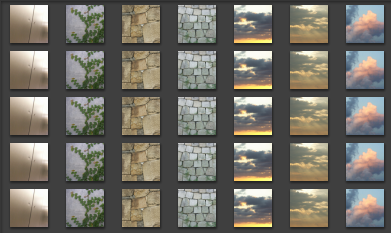
Widget description¶
A thumbnail object is used for displaying the thumbnail of an image
or video. You must have compiled Elementary with Ethumb_Client
support. Also, Ethumb’s DBus service must be present and
auto-activated in order to have thumbnails generated. You must also
have a session bus, not a system one.
Once the thumbnail object becomes visible, it will check if there is a previously generated thumbnail image for the file set on it. If not, it will start generating this thumbnail.
Different configuration settings will cause different thumbnails to be generated even on the same file.
Generated thumbnails are stored under $HOME/.thumbnails/. Check
Ethumb’s documentation to change this path, and to see other
configuration options.
Emitted signals¶
clicked- This is called when a user has clicked the thumbnail object without dragging it around.clicked,double- This is called when a user has double-clicked the thumbnail object.press- This is called when a user has pressed down over the thumbnail object.generate,start- The thumbnail generation has started.generate,stop- The generation process has stopped.generate,error- The thumbnail generation failed.load,error- The thumbnail image loading failed.
Available styles¶
defaultnoframe
Enumerations¶
Thumb animation mode¶
- efl.elementary.ELM_THUMB_ANIMATION_START¶
Play animation once
- efl.elementary.ELM_THUMB_ANIMATION_LOOP¶
Keep playing animation until stop is requested
- efl.elementary.ELM_THUMB_ANIMATION_STOP¶
Stop playing the animation
Thumb FDO size¶
- efl.elementary.ETHUMB_THUMB_NORMAL¶
128x128 as defined by FreeDesktop.Org standard
- efl.elementary.ETHUMB_THUMB_LARGE¶
256x256 as defined by FreeDesktop.Org standard
Thumb format¶
- efl.elementary.ETHUMB_THUMB_FDO¶
PNG as defined by FreeDesktop.Org standard
- efl.elementary.ETHUMB_THUMB_JPEG¶
JPEGs are often smaller and faster to read/write
- efl.elementary.ETHUMB_THUMB_EET¶
EFL’s own storage system, supports key parameter
Thumb aspect¶
- efl.elementary.ETHUMB_THUMB_KEEP_ASPECT¶
keep original proportion between width and height
- efl.elementary.ETHUMB_THUMB_IGNORE_ASPECT¶
ignore aspect and foce it to match thumbnail’s width and height
- efl.elementary.ETHUMB_THUMB_CROP¶
keep aspect but crop (cut) the largest dimension
Thumb orientation¶
- efl.elementary.ETHUMB_THUMB_ORIENT_NONE¶
keep orientation as pixel data is
- efl.elementary.ETHUMB_THUMB_ROTATE_90_CW¶
rotate 90° clockwise
- efl.elementary.ETHUMB_THUMB_ROTATE_180¶
rotate 180°
- efl.elementary.ETHUMB_THUMB_ROTATE_90_CCW¶
rotate 90° counter-clockwise
- efl.elementary.ETHUMB_THUMB_FLIP_HORIZONTAL¶
flip horizontally
- efl.elementary.ETHUMB_THUMB_FLIP_VERTICAL¶
flip vertically
- efl.elementary.ETHUMB_THUMB_FLIP_TRANSPOSE¶
transpose
- efl.elementary.ETHUMB_THUMB_FLIP_TRANSVERSE¶
transverse
- efl.elementary.ETHUMB_THUMB_ORIENT_ORIGINAL¶
use orientation from metadata (EXIF-only currently)
Inheritance diagram¶
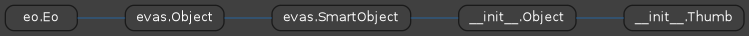
- class efl.elementary.Thumb(Object parent, *args, **kwargs)¶
Bases:
efl.elementary.__init__.ObjectThis is the class that actually implements the widget.
- Parameters
parent (
efl.evas.Object) – The parent object**kwargs – All the remaining keyword arguments are interpreted as properties of the instance
- animate¶
Set the animation state for the thumb object. If its content is an animated video, you may start/stop the animation or tell it to play continuously and looping.
See also
- Type
- aspect¶
The aspect for the thumb object.
- Type
New in version 1.8.
- callback_clicked_add(func, *args, **kwargs)¶
This is called when a user has clicked the thumbnail object without dragging it around.
- callback_clicked_del(func)¶
- callback_clicked_double_add(func, *args, **kwargs)¶
This is called when a user has double-clicked the thumbnail object.
- callback_clicked_double_del(func)¶
- callback_generate_error_add(func, *args, **kwargs)¶
The thumbnail generation failed.
- callback_generate_error_del(func)¶
- callback_generate_start_add(func, *args, **kwargs)¶
The thumbnail generation has started.
- callback_generate_start_del(func)¶
- callback_generate_stop_add(func, *args, **kwargs)¶
The generation process has stopped.
- callback_generate_stop_del(func)¶
- callback_load_error_add(func, *args, **kwargs)¶
The thumbnail image loading failed.
- callback_load_error_del(func)¶
- callback_press_add(func, *args, **kwargs)¶
This is called when a user has pressed down over the thumbnail object.
- callback_press_del(func)¶
- compress¶
Set the compression for the thumb object.
- Type
int
New in version 1.8.
- crop_align¶
Set the crop alignment for the thumb object.
- Type
(float cropx, float cropy)
New in version 1.8.
- editable¶
Make the thumbnail ‘editable’.
This means the thumbnail is a valid drag target for drag and drop, and can be cut or pasted too.
- Type
bool
- Raises
RuntimeError – when cannot be set as editable
Changed in version 1.8: Raises RuntimeError if cannot be set as editable
- ethumb_client_connected¶
Get the ethumb_client connection state.
- Type
bool
- ethumb_client_connected_get()¶
- ethumb_client_get()¶
Get the ethumb_client handle so custom configuration can be made.
This must be called before the objects are created to be sure no object is visible and no generation started.
Note
There’s only one client handle for Ethumb, so once a configuration change is done to it, any other request for thumbnails (for any thumbnail object) will use that configuration. Thus, this configuration is global.
- Returns
Ethumb_Client instance or None.
- Return type
Ethumb_Client
- fdo_size¶
The FDO size for the thumb object.
New in version 1.8.
- file¶
The file that will be used as thumbnail source.
The file can be an image or a video (in that case, acceptable extensions are: avi, mp4, ogv, mov, mpg and wmv). To start the video animation, use the function
animate().- Type
string or tuple(string file, optional string eet_key)
- format¶
The format for the thumb object.
- Type
New in version 1.8.
- orientation¶
The orientation for the thumb object.
New in version 1.8.
- path¶
Get the path and key to the image or video thumbnail generated by ethumb.
One just needs to make sure that the thumbnail was generated before getting its path; otherwise, the path will be None. One way to do that is by asking for the path when/after the “generate,stop” smart callback is called.
See also
- Type
(string path, string eet_key)
- quality¶
Set the quality for the thumb object.
- Type
int
New in version 1.8.
- reload()¶
Reload thumbnail if it was generated before.
This is useful if the ethumb client configuration changed, like its size, aspect or any other property one set in the handle returned by
ethumb_client_get().If the options didn’t change, the thumbnail won’t be generated again, but the old one will still be used.
See also
- size¶
The size for the thumb object.
- Type
(int tw, int th)
New in version 1.8.
